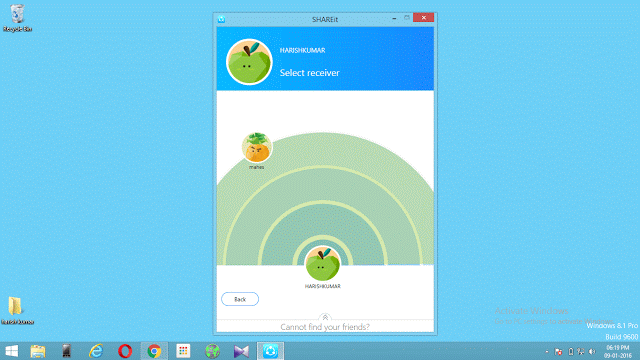Download SHAREit for your computer or laptop. (If link doesn’t work click here) Download SHAREit for your Android smartphone. Download SHAREit for your iOS device. Download SHAREIit for your Windows smartphone. How to transfer the file across devices? If you wish to transfer a file from a PC to a Smartphone or from a PC to another PC just right click on the desired file, there you will find an option of sending the file using SHAREit click on it. Open SHAREit app in the target device and click on the option called receive. SHAREit will automatically find each other when in range and will show you the receivers name, click (on the receiver) to begin the transfer. On other hands, you can also directly open the SHAREit app click on send option, browse the files and send them to the receiver. 2. From smartphone to PC and smartphone to smartphone. Same as above, open SHAREit app selects the desired file, click on send, wait & select the receiver. (Make sure the receiving device has clicked on receive option on the homepage of SHAREit.) If you are facing any problem write to us, we will assist you. If you’ve any thoughts on Share media across your PC’s and smartphones without any USB cable, then feel free to drop in below comment box. Also, please subscribe to our DigitBin YouTube channel for videos tutorials. Cheers!