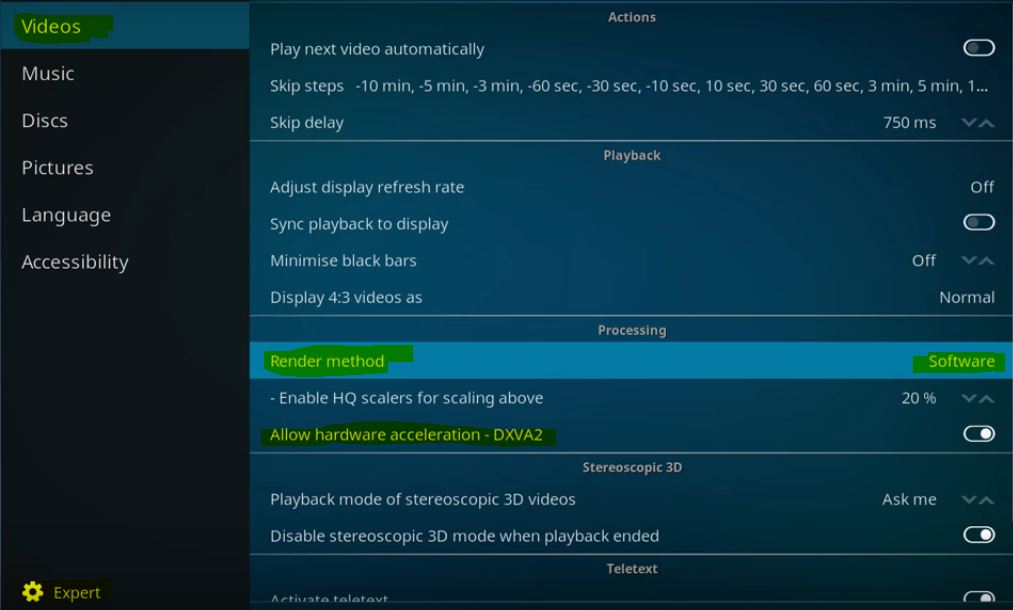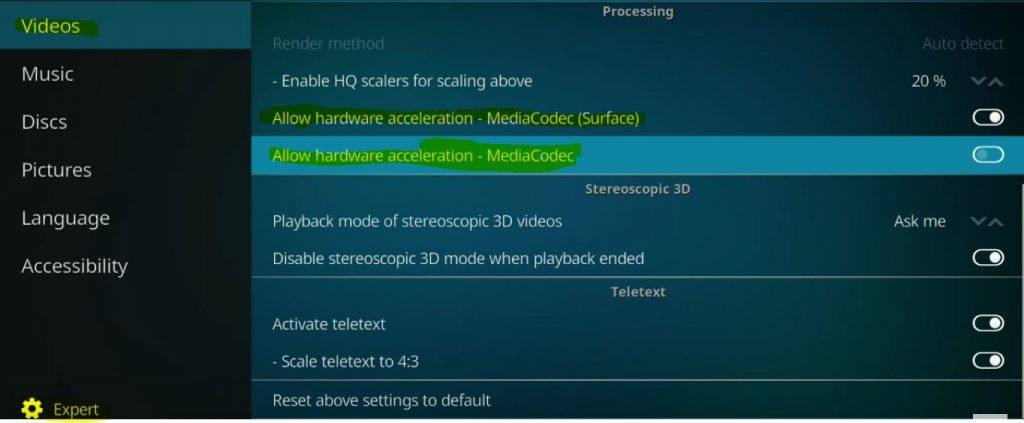Generally, Kodi itself does not host any files but any developer can create a repository file to host content. Kodi users can install the repository addon on their device and get access to entertainment with ease. But being a media server with such a high set of the online repo, it is always subjected to some sort of issues. One such annoying issue Kodi streams showing no video but only audio with black or sometimes grey or white display. This error is very much prevalent on all the Kodi setups whether it be Android TV, Kodi Box, Firestick, Android or Windows. Today in this post I will tell you how you can fix any audio-video display issues on Kodi streams. I recommend you try all the fix to check the issue resolution.
Fix Audio-Video Black Screen Error on Kodi 17+
For Kodi 17+ (Older Settings)
Step 1. Open Kodi App. Step 2. Click on Settings Icon Step 3. Go to Player Settings Step 4. Nowhere along the menu, you will see developer options. Basic, Advanced, Standard and Expert Select Expert. Step 5. Go to the top option, select Video. Here under Processing; Change Render Method to Software if it is selected as Auto Detect or any other option. Step 6. Check for the fix, the issue will be solved. But in case if the issue is not resolved then disable the Hardware Acceleration – DXVA2 and try to play the stream Step 7. If the issue is not resolved then change the Render Method method to DXVA and again try. If nothing works then simply scroll down and reset the settings to default.
For Kodi 17+ Krypton (New Settings)
Step 1. Open Kodi App. Step 2. Click on the settings icon on Kodi. Step 3. Here click on Player Settings Step 4. And Bottom of menu you will see any of the four options; Basic, Standard, Advanced, Expert Click each time to change the option and then select the Expert. Step 5. Here under processing tweak with Hardware Acceleration if the Rendering method is greyed out. Once disable the MediaCodec(Surface) Acceleration and check for the fix. If not done disable Acceleration and check for the fix. Likewise tweak around with the option. Step 6. If nothing works then just scroll down and reset the settings to default.
Clear Kodi Junk Files Cache
Conclusion: If you are facing issues with Kodi Audio Sound and Video not working then the methods above will solve the problem for all the devices on which Kodi runs including Android TV, Android Box, Firestick, Android Phone, Windows etc. I hope the post was helpful. Do comment below for any assistance or support if needed. If you’ve any thoughts on Fix – No Video, Only Audio Error on Kodi 17+, then feel free to drop in below comment box. Also, please subscribe to our DigitBin YouTube channel for videos tutorials. Cheers!