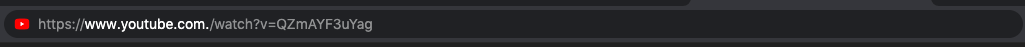YouTube shows a number of Ads to users ranging from video ads to sponsorship cards and banner ads. The ads are important for the content developers to create more powerful videos as they serve as the source of income for the YouTubers. Aggressively presented Ads can be vexatious. Google also has an aggressive mode of advertising and when they are injected during video play it is surely going to irk the users. You may think of using any Ad-block extension but many times these 3rd tools can cause the pages to break and also consume a lot of system resources. A Reddit user has found a simple URL trick to Bypass YouTube Cookie and Ad Server Scripts. So, let us look at how to block Ads on Youtube without any 3rd party software, Browser Extensions, or Addons.
How to Block Ads on YouTube with Simple URL Trick?
Here are the steps to Block all the Ads on YouTube Site with a Simple Trick without any Extensions or Addons.
- Go to Browser and open YouTube.com 2. Search for the video and Copy the URL 3. Now paste the URL in the URL Omnibox.
- The URL will look something like https://www.youtube.com/watch?v=xxxxxxx
- Now add a Dot (.) after .com, this makes the URL https://www.youtube.com./watch?v=xxxxxxx
- Done! Enjoy the YT videos without any Ads.
The best part is once you add the dot parameter it will stay and all other videos on youtube will load without ads. So, no need to add the dot parameter every time. The extra parameter doesn’t match the YT hostname and breaks the page in a way you get an Ad-Free version of the YouTube Site. Note: Adding the Dot after the .com will cause YouTube to load a fresh cookie-free version of the YouTube Site without any Google Login and Preference settings. Conclusion: With a simple URL Trick you can block ads on youtube site without any extensions, addons, or 3rd party software. If you’ve any thoughts on Block Ads on YouTube Site Without any Extension, then feel free to drop in below comment box. Also, please subscribe to our DigitBin YouTube channel for videos tutorials. Cheers!