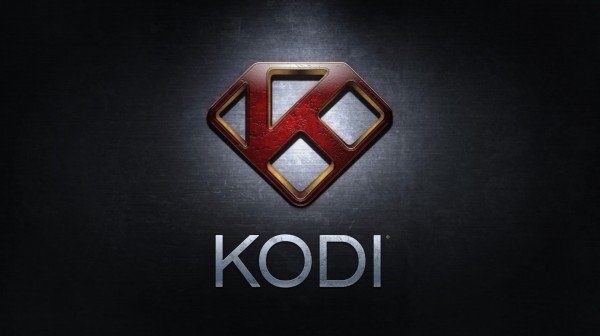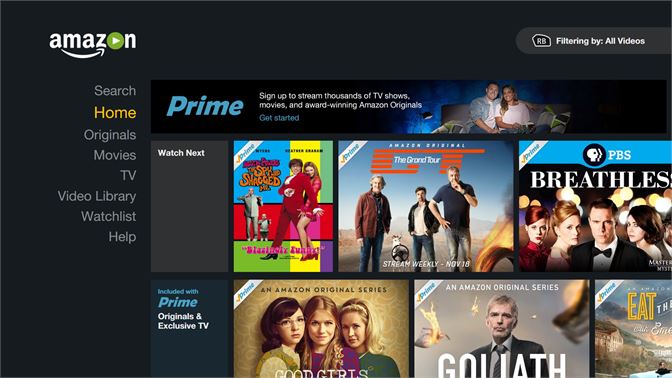Many online streaming apps on the internet are deceiving in nature, and they just try to inject malware into your device. These apps ask for permissions that are not required for their normal functioning. For example, apps may ask for contact permissions which of course, is not required to stream the movies.
Free Movie Apps for Firestick and Fire TV
Here are the best Apps to Watch and Download Movies and TV Shows for Free on Fire TV Stick.
1. MovieBox Pro
With the Shutdown of Showbox, moviegoers sought a potential ShowBox Alternative. MovieBox Pro is the best choice, it works exactly like Showbox and has an interface like Netflix. You get all the movies and TV Shows right in one app. The app supports downloads and subtitles to enhance the viewing experience. If you are looking for a free and powerful entertainment streaming app, then Moviebox is the best alternative available right now on the web. It has all the elements you expect from a streaming platform. Moreover, you get the latest released movies in CAM quality. You may see a few Ads here, and they are not annoying,
2. CloudStream
CloudStream is the best HD movie downloader APK available on the web. It does not host any content on the app and has no control over what media is put up or taken down. CloudStream 3 functions like a search engine, such as Google, and indexes the movie and series from available resources. CloudStream 3 does not host, upload or manage any videos, films, or content. It simply crawls, aggregates, and displays links in a convenient, user-friendly interface. The player is quick and neat, and you are not bombarded with ads. You get a download button right below the video for offline viewing on your Android Mobile. The App plays HD movies.
3. Tubi TV
This free app is available in Google Play Store. This app houses a bunch of movies and TV shows which are very difficult to find elsewhere. The App hosts thousands of Movies and TV Shows for all age groups, and that too without any subscription. Tubi TV has something to offer for everybody, with content ranging from comedy, drama, kids, classics programs, and even Korean dramas, anime, and British series. Just open the App and enjoy the flicks on the go.
Features of TubiTV
Support for Xbox, Roku, Chromecast, and smart TVs.Continue watching where you left off on any deviceFree of malware and other exploit scripts.Legal content with quick loading.Free Streaming in high qualityLarge Collections of Movies and TV Shows.
The app bundles action movies, documentaries, Korean dramas, horror, comedy, and all other programs.
4. Vudu
This is another popular content delivery platform. The best part of the Vudu App is it offers full-feature-length movies in 1080p, making it the very right choice for HD streaming. The App offers crystal clear sound by means of Dolby Atmos on supported devices. Vudu categorizes movies into comedy, crime & suspense, action, family & kids, etc. The Vudu App has a very simple and clean interface for quick access. While movies are available for rent. You can watch thousands of free movies with Ad support on the VUDU. Find free movies in the section named Movies on Us and New Movies. You need a User Account in order to watch movies at Vudu, even for the content, which does not cost, but registration is totally free. Vudu offers some of the best movies and TV shows to watch with a library of over 20000+ Programs.
Goods About Vudu
4K SupportChromecast SupportLess and Short Ads1000+ Free MoviesFree Registration
5. Kodi
Kodi is a free, open-source media player, which itself is not any online streaming app but with help of Kodi, you can watch a Large number of movies. The App works by storing files in Kodi; these files are known as the repository. You just need to download the repository file in Kodi and install the Add-on. The process would take just under a minute but once successfully done you can watch movies, live tv, shows, songs, and much more. The Kodi can be called an entertainment powerhouse. The Kodi App could turn out to be your best friend if you are a movie fanatic, as you can install a number of apps in the form of the addon in a single Kodi App. With the simple addition of a little repository file in Kodi, you can access a number of Movie Titles for Free. There are a number of tutorials online that would help you in learning more about the App.
Best Kodi Add-ons for Movies
CovenantExodusNeptune RisingRedemptionPoseidon
6. BeeTV
7. Popcorn Time
Time is a movie and series player that will thrill fans of this kind of audiovisual material. The app takes the .torrent file for the movie or episode that you want to watch and streams it on your device. Popcorn Time is the right App to stream from the never-ending mammoth library of torrents just by searching for your favorite movie. The App indexes the magnet links and directly streams the content for you. You can also download the movies onto your Fire TV.
Features of Popcorn Time
Popcorn Time’s interface is elegant and intuitive.Multi-language Subtitles.Bookmark your favorite movies.A large collection of movies and shows.Download Movies in the internal storage of your Firestick
8. Crackle
The Crackle is a free online service available across 20+ countries that let you stream TV Shows and Movies online. You can expect a large number of movies from Sony Pictures. Crackle has a bouquet of movies and has partnered with several big production houses. Since you can stream the films for free without any subscription, the service supports itself by running short pre-roll and mid-roll ads now and then. Given its wide range of movies and the trust of Sony, this service is surely the one which you should try Sony has partnered with several production houses like 20th Century Fox, MGM, Lionsgate, Funimation, WB, Walt Disney Company, Paramount Pictures, Village Roadshow Entertainment, etc. The video library is huge and features content in good quality, even if you opt to watch it on big screens.
Why Sony Crackle?
Mammoth Library of Movies from various production houses.Free Movies Without SubscriptionGood Quality Video PlaySimple InterfaceDedicated Mobile App
9. Freeflix HQ
Another gem of the Apps which offer free movies, TV shows, and anime for free albeit offering Ads. The App is the top destination to watch anime, movies, sports, and all the premium programming; apart from the bunch of movies and TV shows the App also hosts a number of Live TV Channels. You can load the m3u Channels Playlist as Freeflix will automatically parse the Channels for you. With a built-in video player, clean interface, and subtitle support, Freeflix is everything to offer for a general TV lover.
Features of Freeflix HQ
More than 5000+ Anime Shows and Movies.TV Schedule and GuideEasy to use and easy to navigate.Built-in player and subtitle support in more than 50 languages.Live TV Channels and Sports.
10. TeaTV
TeaTV is an Android app that allows you to watch, stream and download Movies and TV shows for free. Developed with utmost care at the user interface, the app has a very intuitive design that will appeal to the users. TeaTV supports 1080p; you can access TV shows and movies on your Fire devices. TeaTV is the best alternative to popular Movie streaming Apps like ShowBox and Terrarium TV. You can even download the content. TeaTV also has a movie guide that offers information related to upcoming movies, reviews, and trailers. You can also maintain a watch history with a pause resume feature for quick access.
Features of TeaTV
Keep track of moviesDownload Movies for FreeLatest TV Shows and MoviesSimple and Clutter-free designSupport HD streaming
11. Netflix | Paid
You will be living in the stone age if you have not heard about Netflix. Netflix is the best place to binge-watch shows or watch movies and other highly-rated programs. The service hosts most of the popular TV shows along with classics, animations, animes, movies, documentaries, and its own originals. Netflix may be called the epitome of online entertainment, given its reach and the quality of content offered. If you are seriously looking for some high-quality TV Shows, Movies, dramas, and Info-dramas, I recommend you to go with Netflix.
Features of Netflix
Large Library of Movies and ShowsHD Streaming with subtitle support1 Month Free TrialRegularly updated
12. Crunchyroll
Crunchyroll is a popular media App that primarily focuses on East-Asian content, including Anime, Manga Series, Music, and Shows. The App is solely made for all anime lovers. A legal and simple way to stream all your favorite animation. The App has rights to popular Anime Series like Naruto, Dragon Ball, Titan, etc. The Crunchyroll App is the one-stop App for all Anime Lovers and is much recommended to be safe and legal. Though the App is paid, you can access TV shows for free after 1 week, it goes on air. To cut the gap, you need to pay, which comes with a 14-day free trial for on-time access to the shows and programs. Watch cartoons in HD or read manga without any Ads.
Features of Crunchyroll
All popular AnimesFree streamingEast-Asian ContentSimple App to use
How to Install the Apps on Fire TV and Firestick?
You can directly search for the Movie Apps on the home screen of the Fire OS if the App is not available, follow the steps below. Apart from entertainment, Prime Video bagged rights to movies from some of the biggest production houses worldwide. It also acquired digital rights for Live Sports streaming like NFL, ATP, and Premier League, generally country-specific.
Why Use Prime Video?
Regularly Updated Latest Movies and ShowsA large amount of regional contentContent for KidsVideo quality and caption settingsOriginal Series
Step 1. Go to Settings. Step 2. Under settings, select the option Device and then to Developer Options. Step 3. In Developer, options Turn On the Apps from Unknown Sources. Step 4. Now go back to the home screen, open the search option, and search for Downloader. Step 6. Open the Downloader Page, go to settings, and enable JavaScript. Step 7. Now open the Downloader Homepage and type in the download link URL. Step 8. Install the App on your Fire Console. Done!
App Not Working | Force Close on Fire TV
Go to Settings → Applications → Manage Installed Applications from the Fire TV menu. Select the App from the list. You can also check if the App has all the permissions needed for its normal working (Gen 3 and above) Go to Settings → Applications → Manage Applications (Look for the App) → Grant all the Permissions.
Audio Issues with the App on Fire TV
If the video is inaudible, then try the following to fix the issue.
If the Fire TV device is connected to an A/V receiver, make sure the receiver is ONYou can also turn OFF the Dolby Digital Plus. Just go to Settings → Display & Sounds → Audio from the Fire TV menu.If you’re using an HDMI cable to connect your Fire TV device to your TV, unplug it and then reconnect or you may need to try a different HDMI cable.
Note & Conclusion: With the Free Movies Apps, you can watch Movies on your Fire device. I do not own the App; for any copyright issues, contact the developer. I hope the post was helpful. Do comment below for any assistance or support if needed. Also, let me know if you are facing any issues with the download link. If you’ve any thoughts on 10 Free Movie Streaming Apps for Firestick and Fire TV, then feel free to drop in below comment box. Also, please subscribe to our DigitBin YouTube channel for videos tutorials. Cheers!